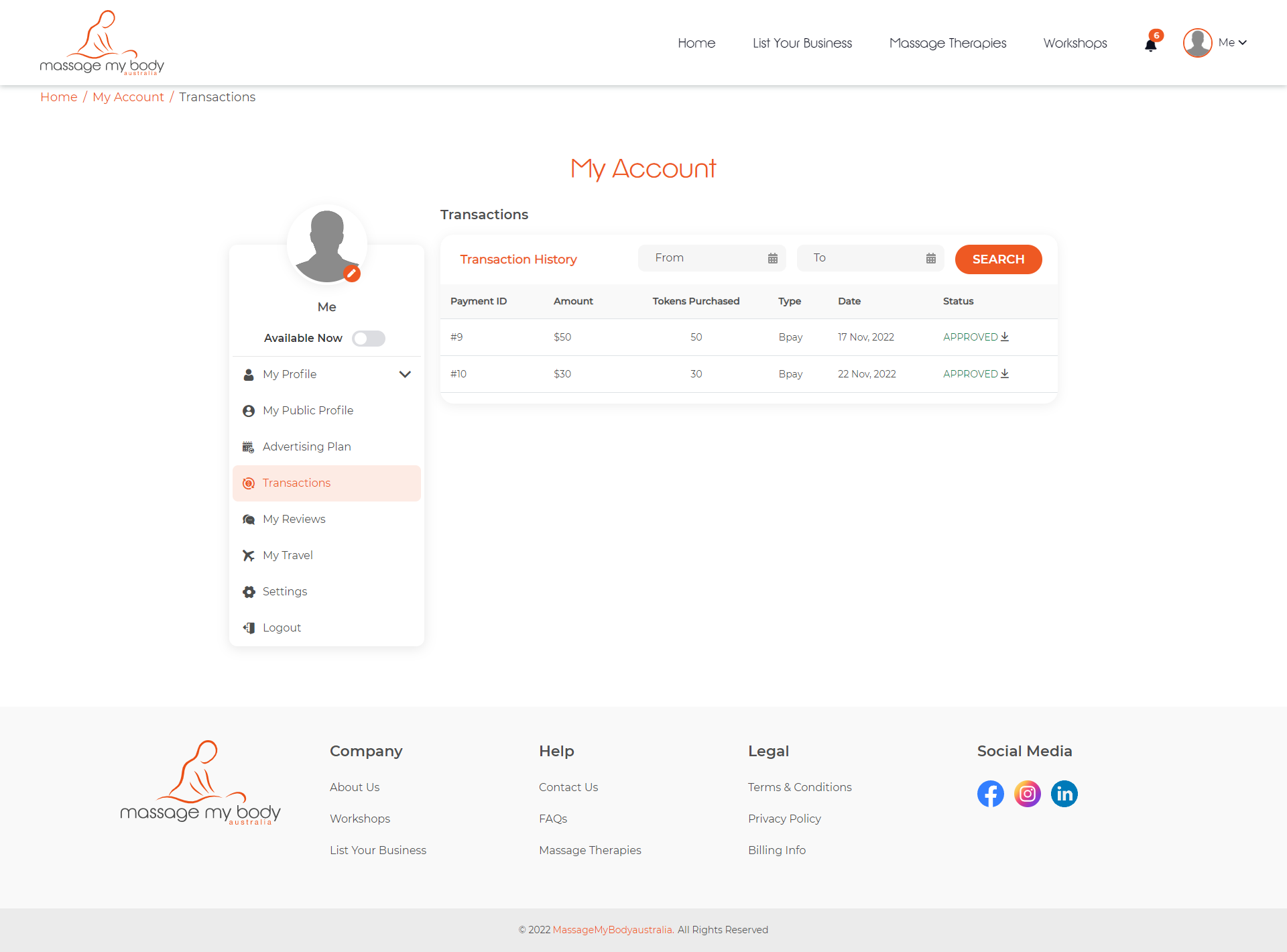Login in to your MMBa account with the email address and password you have created during registration.
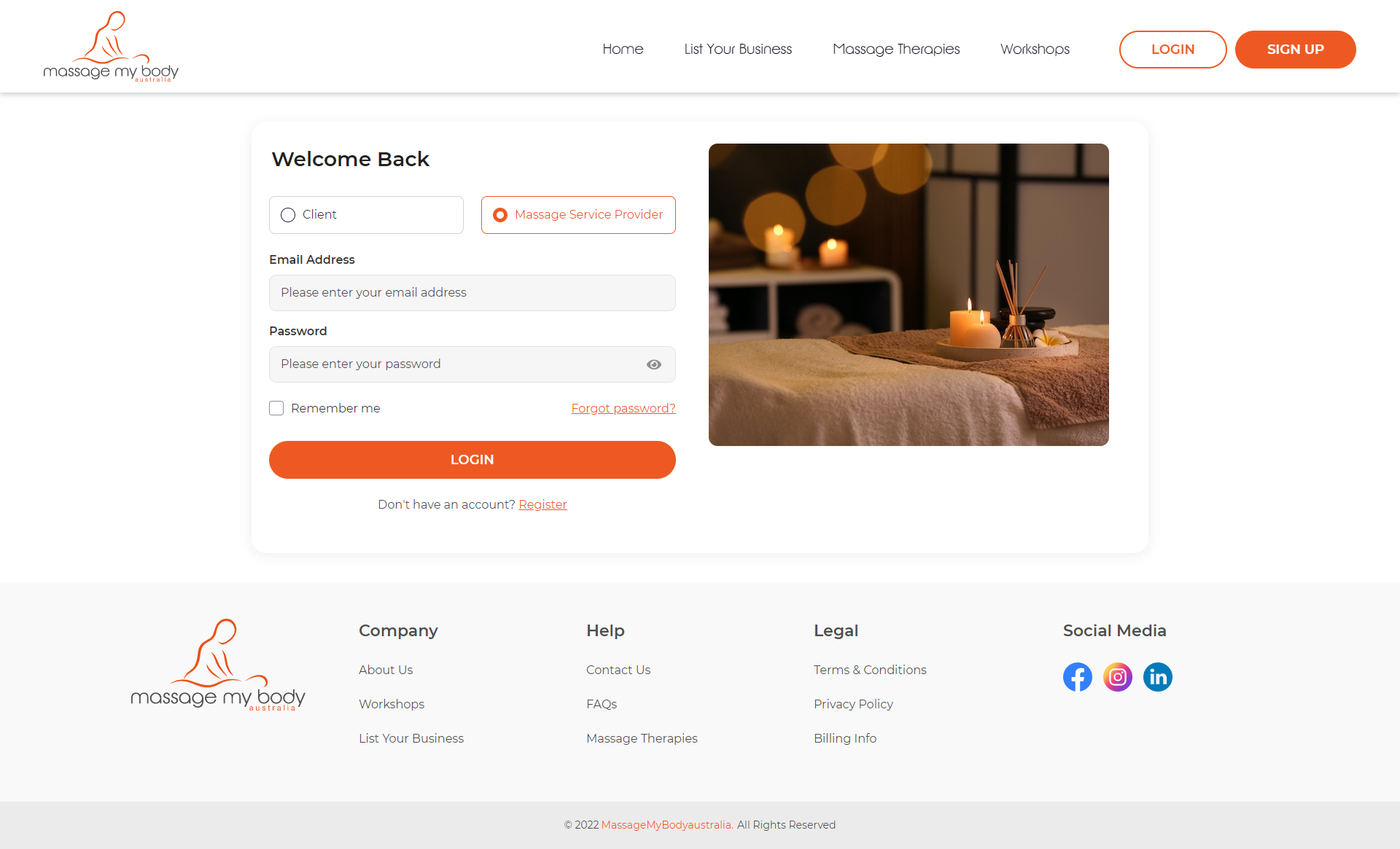
Click on “Advertising Plan” in your profile drop-down menu
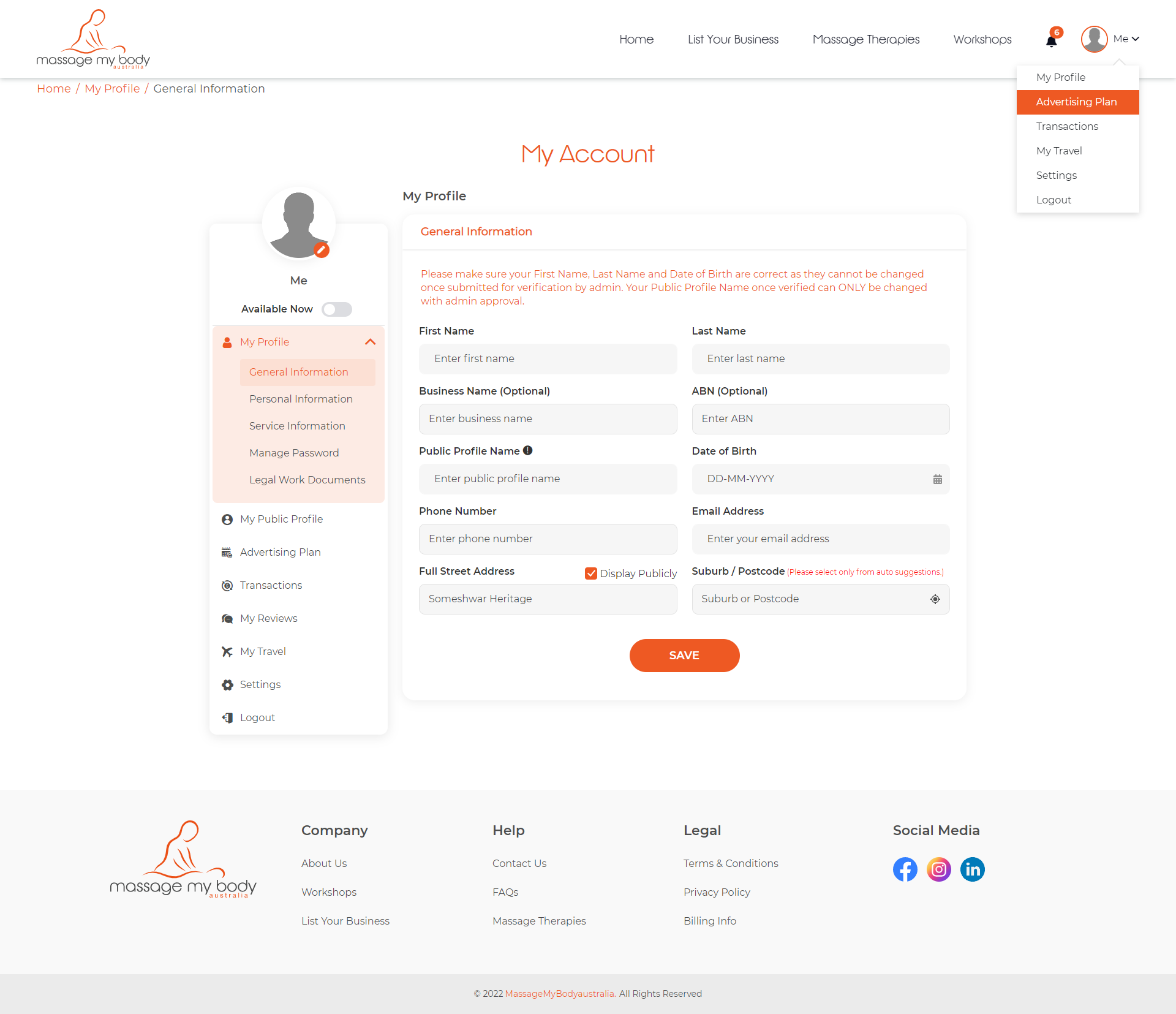
Under Advertising Plan, please click on the “Add Tokens” Tab where you can choose between BPay and Direct Deposit payment options.
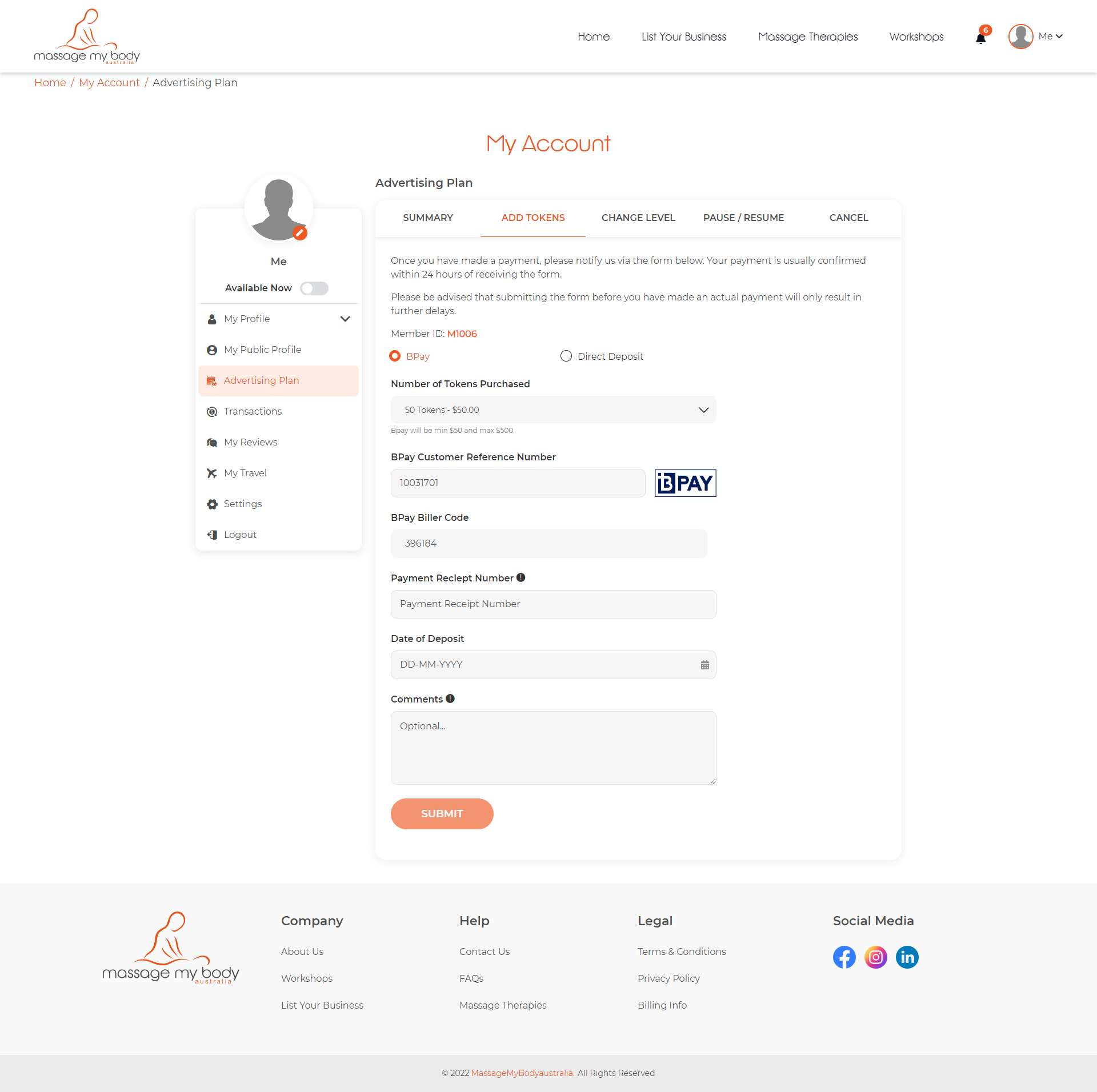
If you choose BPay as a payment method, on the page you will find our Biller Code and your unique BPay Customer Reference Number required to make a BPay payment. Please note that with BPay you can purchase tokens worth between $50-$500.
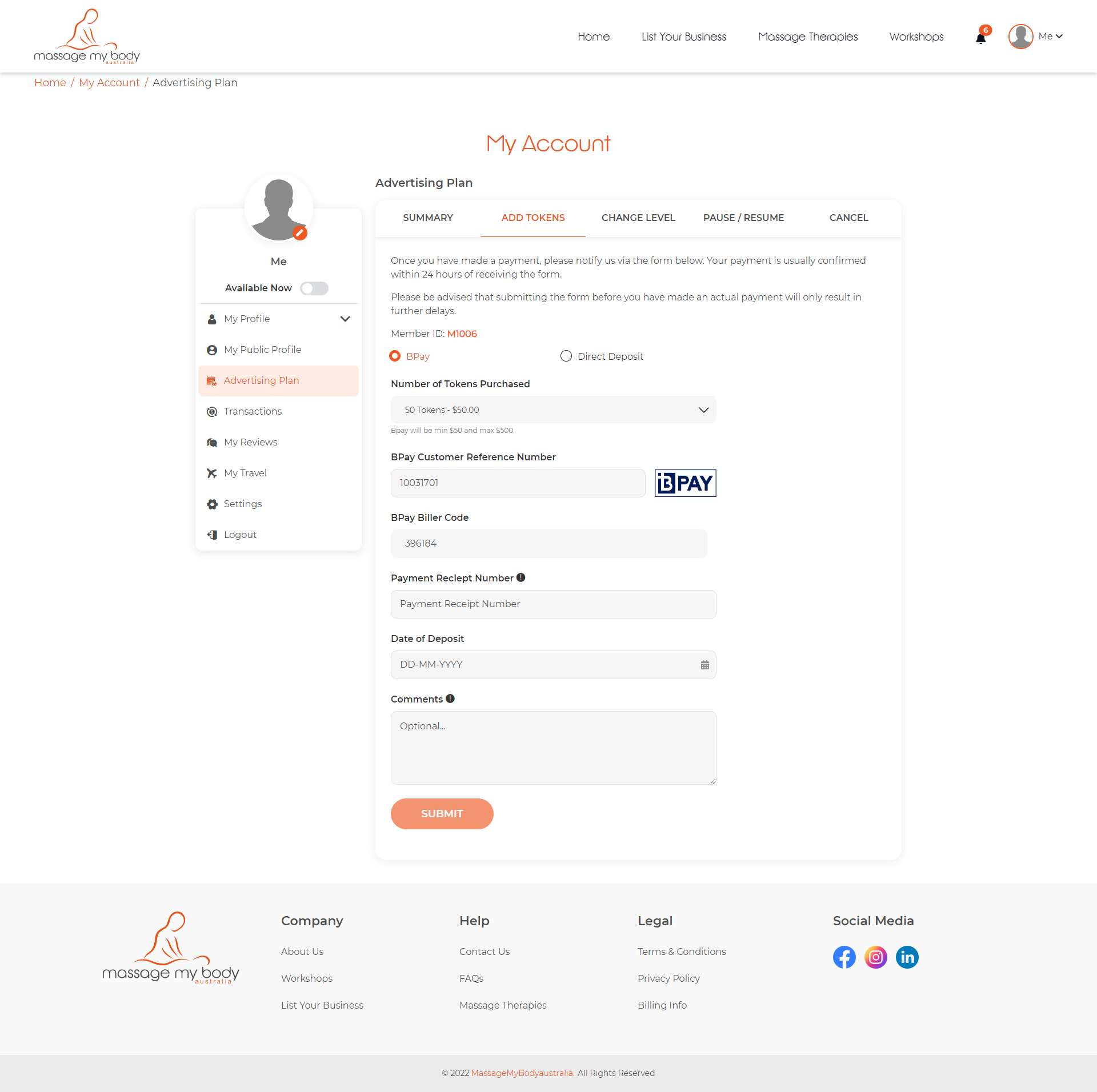
If you choose Direct Deposit as a payment method, on the page you will find our company’s Account Name, BSB and Account Number required to make a direct deposit. Here you will also find your MMBa ID that you can insert in the Description/Reference field when making the bank transfer. Please note that with Direct Deposit you can purchase tokens worth between $30-$500.
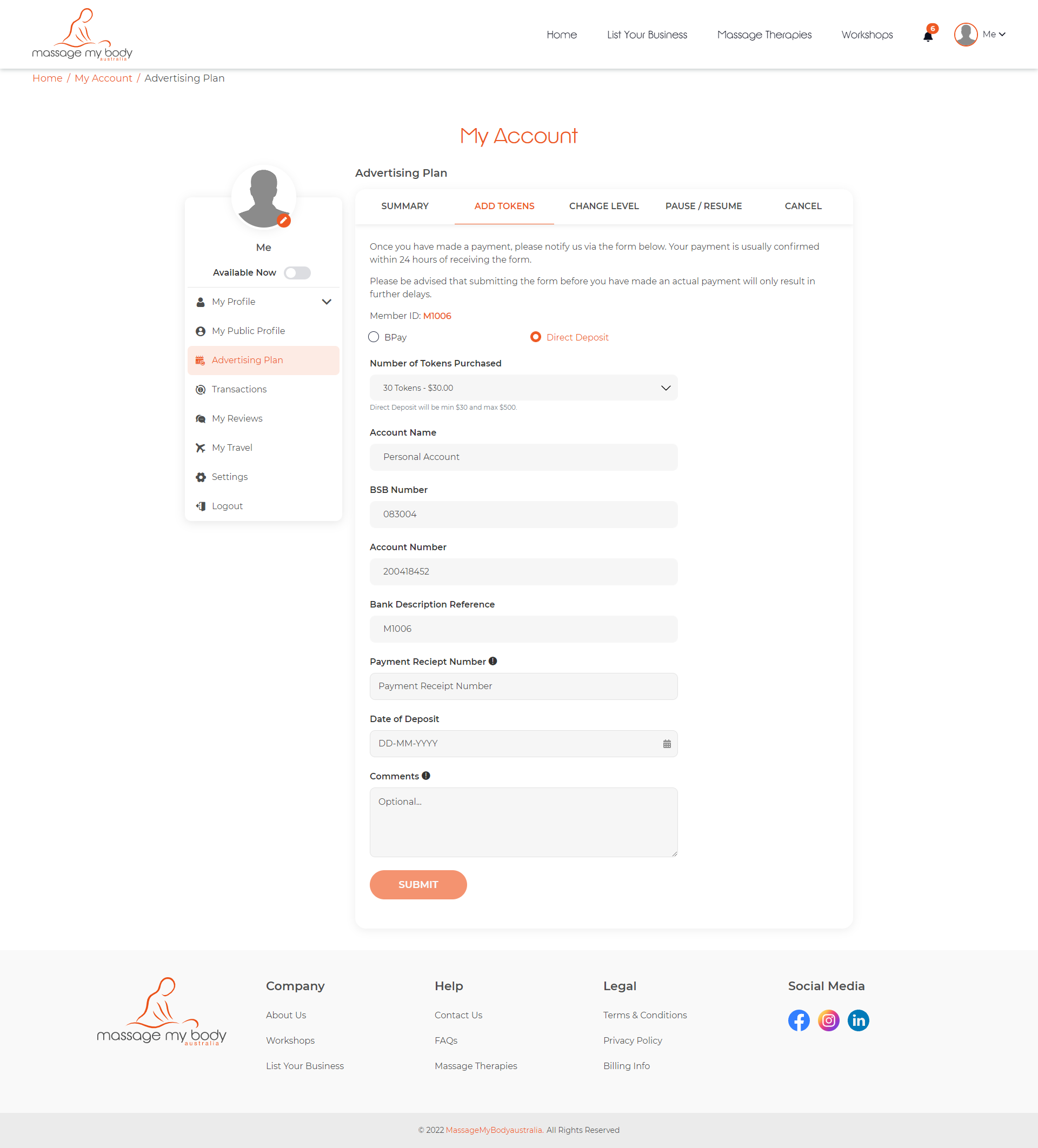
Make a payment to our company “District 11:11 PTY LTD”
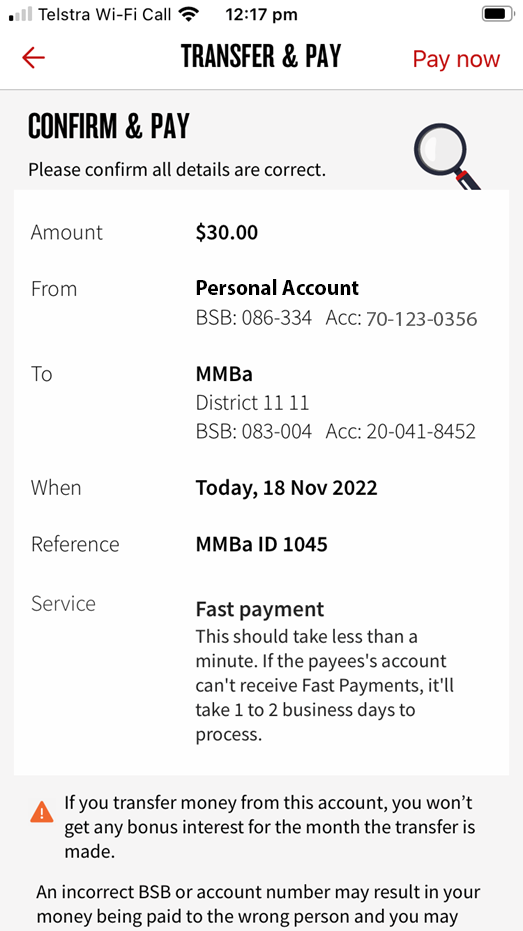
Under Advertising Plan, Add Tokens tab – please submit your BPay/Direct Deposit form to notify us of your payment
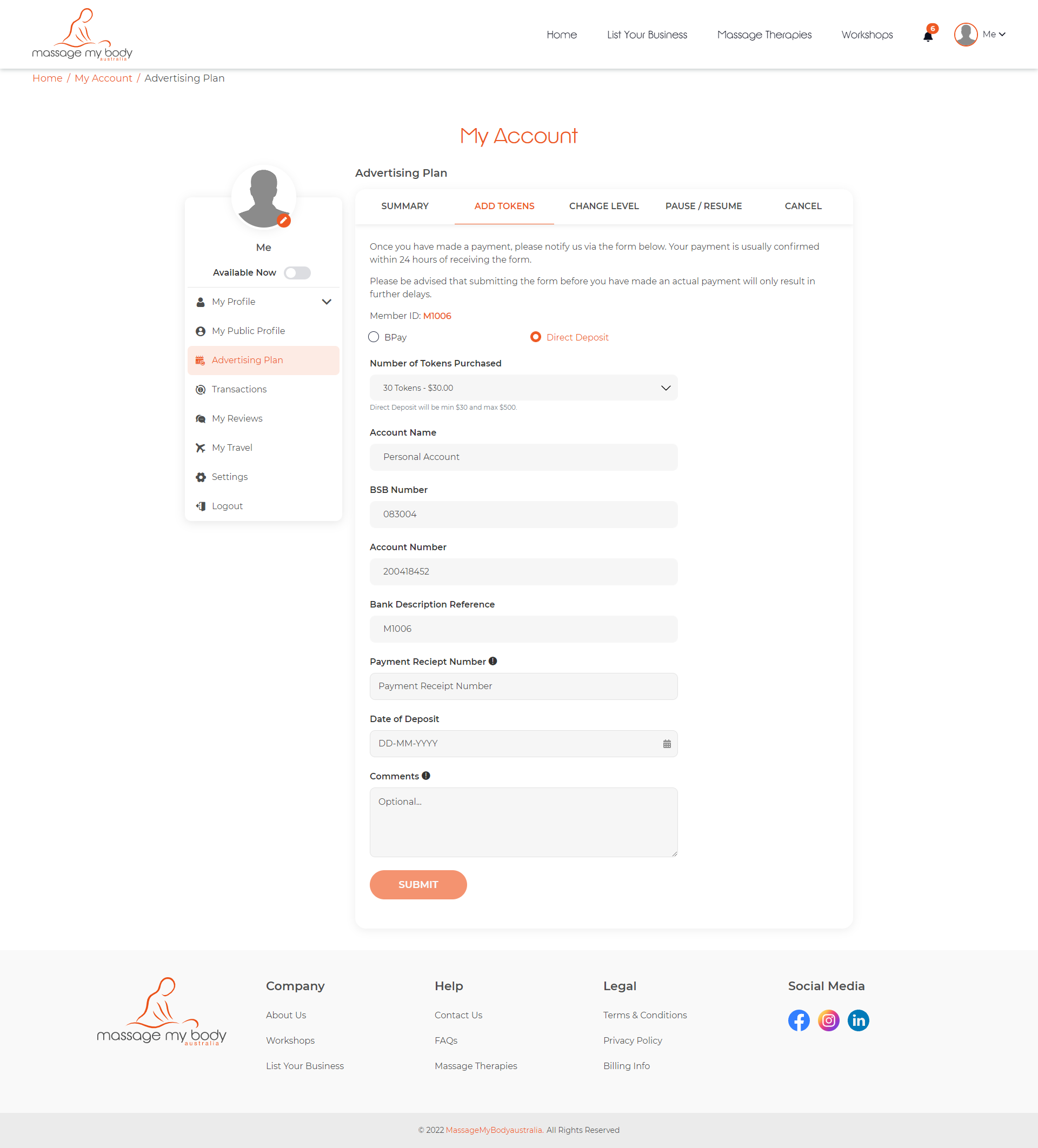
Once funds have cleared, you will receive a notification in your MMBa profile as well as an email to confirm your payment. It normally takes 24 hours to approve token purchases and add tokens to your account (in rare cases, funds can take up to 48hours to fully clear).
Download your invoice – please go to “Transactions” in your dashboard where you can check your transaction status. Click on the arrow next to your transaction to download a Tax Invoice.